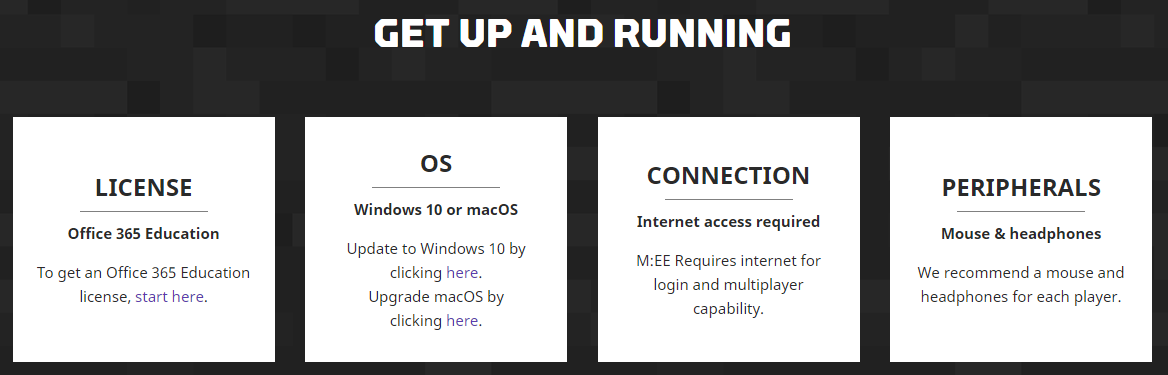What is Minecraft: Education Edition?
Most people know Minecraft as a video game that is still very popular with a wide range of our students and is talked about by 6 - 60 year olds alike!
Microsoft acquired Mojang, the creators of Minecraft, in 2014 and an edition of the popular platform that was specifically designed for use in education was released in 2016.
Minecraft: Education Edition was born - hooray 🙂
General Features
This edition of the platform has a variety of features that enables it to be easy to use within a classroom setting, as well as to document learning for assessment purposes. The following are a couple of examples of this editions unique features...
Teachers are able to place NPCs (Non Player Characters) within a world to act as digital tutors and to guide and provide instructions for their students (you can even insert web links to direct students to additional useful resources)
There are a selection of Chalkboards that can be used by teachers and students to communicate within the platform: Slate (1x1); Poster (2x1) and a large Board (2x3)
Special blocks are available: border; access; deny etc.
A Camera and Portfolio allow you to take pictures within the platform and collate them into an e-portfolio where you can comment on your images and export outside of the platform to print, insert into other software etc.
Classroom Mode: a companion app that allows educators to control a world that is populated by students
Code Connection: an extension that allows students to link their Minecraft world with a coding environment and to execute code within Minecraft and straight away see the impact
Chemistry Resource Pack: just released in February 2018, students can now create and combine elements and conduct experiments within Minecraft!
The above is not an exhaustive list, but hopefully you can gauge that there are a plethora of education specific additions built into this edition of Minecraft - so whats stopping you... give it a try!
Sounds good - how do I get started?
In order to use Minecraft: Education Edition, you need the following:
All the information that you need to get started can be found on the following website:
https://education.minecraft.net/how-it-works/tech-specs/
-------------------- YOU DON'T NEED TO BUY A LICENCE TO GET STARTED STRAIGHT AWAY --------------------
All educators are eligible for a free trial whereby users will have a limited amount of logins to the software before a licence needs to be bought:
Teacher: 25 x logins
Students: 10 x logins
So - as long as you sign up for a free Office 365 account + Have a Windows 10 device with an internet connection - you are good to go!
Useful Resources
Minecraft: Education Edition Website
This is the main website for Minecraft: Education Edition (MEE). It is a great place to find a plethora of resources such as: lesson plans; ready-made worlds and to connect with fellow educators from around the world who are using MEE in their classrooms
Training Lesson
Want to introduce fellow colleagues or students to the amazing world of Minecraft? Access this ready-made lesson + world that I created to do just that. Even though the lesson is called 'Teacher Training World', it can be used for both staff and students
Healthy Eating Lesson
Feel free to access this lesson that I have created geared towards healthy eating. This lesson can be adapted to be used with all age ranges of students