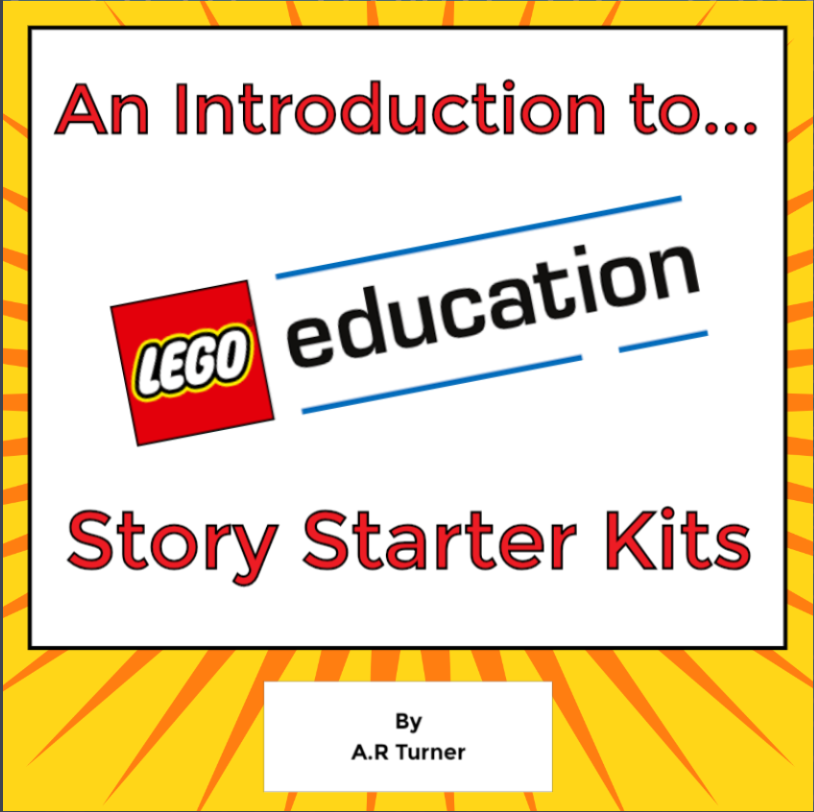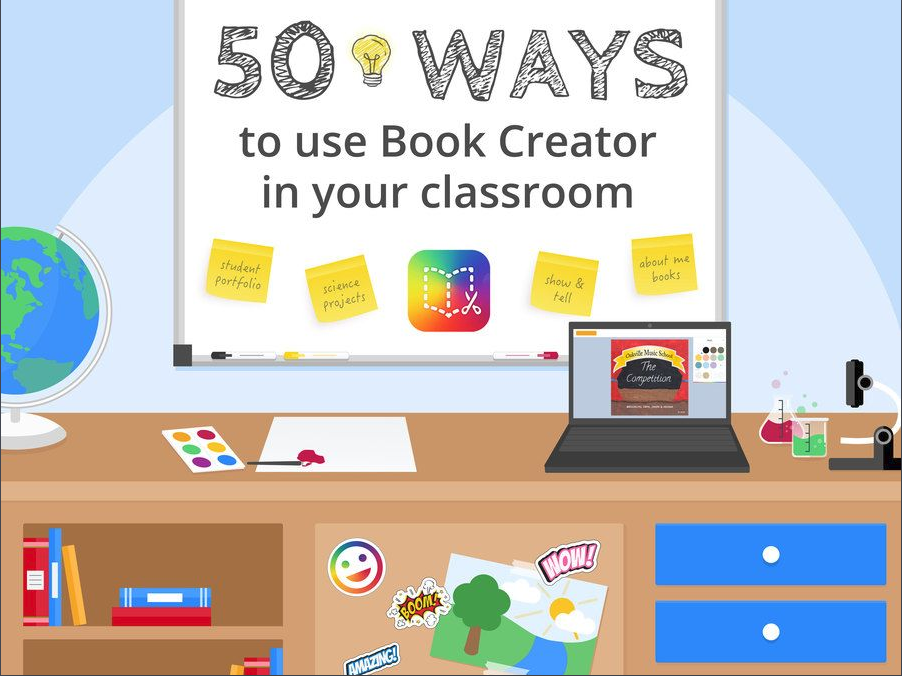Overview
Book Creator is an amazing application to create a variety of eBook type products.
The application provides an easy to use interface to combine text, images, audio and video and educators use it in their pedagogy in a variety of differing ways:
Comic books
Teacher resources
Research journals
Digital Portfolios
And the list goes on!
The application is available on both iPAD and CHROME so most modern devices will be able to run this software!
This looks great - how do I get started?
Have a quick look at the options that are available for iPad and Chrome...
iPad
There are 2 x apps available within the Apple App Store:
Book Creator One - this is free but will only allow you to create 1 x book
Book Creator for iPad - this is the paid version but will allow you to create as many books as you'd like and comes with additional comic features and templates
Chrome
You can sign up for a free account on the website and the the free plan comes with the ability to create 1 x library and to store up to 40 books - amazing!
Example: Staff Reference Guide
Click on the image to access a book that I created with the Chrome version of the Book Creator software.
This book was used to help colleagues effectively use LEGO Story Starter kits within their lessons.
As you can see, the standard online reader interface is very nice and also offers a 'read to me' feature that is great for English as an additional language students and teachers
50 Ways to use Book Creator in your classroom
Another great resource is a FREE eBook that Book Creator have published that contains 50 ideas for how teachers can use it in our classrooms.
Click on the image to access this great FREE resource and find out more ways of using Book Creator in your classroom
Summary
Book Creator is such a simple tool to use and can be used in a wide variety of ways within any classroom.
Its recent move onto Chrome, and the addition of the real-time collaboration, makes it accessible to most schools that have any type of device at their disposal.
I'd recommend setting yourself up with a free account on the Chrome version and having a play before using it in any of your lessons. I personally use a free Chrome account and prefer this platform to the iPad due to the fact that I have more control over the layout of pages with a mouse rather than my fingers on the iPad version.
A great workflow would be to acquire licences for all of your school iPads and set your teachers up with a free Chrome account. The iPads can be used within school to create differing projects - I'd recommend using an app like File Explorer to save student work between lessons if the iPads are shared devices. The teacher can then import all of the student work into their Chrome account, merge all of the books together and publish the book online to share with their school community via a link in the weekly school / class newsletter etc.
Sometimes the hardest thing about using great edtech tools in our classrooms is getting to grips with the nitty gritting like where to save what and how to get it out to our school communities.
I hope you find this information useful and I'd love to here from anyone who has started to use Book Creator in their classrooms.
Useful Resources
Book Creator Website
Main website for Book Creator
50 Ways to use Book Creator in your classroom
A great resource to inspire you and to show you a variety of ways to use this resource in any classroom