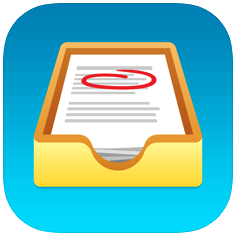What is Showbie?
Showbie is a great application for digitising any K-12 classroom.
It can be described as a 'light weight' learning management system (LMS) and allows teachers to create paperless classrooms for students and allows customisable access for parents as well.
Main Features
The beauty of Showbie is its simple, intuitive, clean/crisp user interface and its' general ease of use for all stakeholders: Teachers; Students and Parents.
This platform is not intended to be a fully fledged LMS, however it does contain a wide variety of powerful tools/features which can easily satisfy the needs of most classrooms.
One of the unique strengths of this application is the fact that is can be used in all grade levels.
Most applications currently available within the EdTech marketplace only really focus on either the lower or higher grade levels.
Showbie can be used as a 'through school' solution and can add value from Kindergarten right up to Grade 12 and even beyond!
Please feel free to hover over each of the following tabs to learn more about Showbies powerful features...
Sounds great! How do I get started?
Own an iPhone or iPad?
Click on the image to the right to visit the Apple App Store and download the FREE app
Otherwise... Visit the main SHOWBIE WEBSITE and create a free teacher account via the web version of the application.
All Teachers can get started using Showbie for FREE using their basic edition.
The following screenshot was taken from the Showbie Plans Webpage (13.04.20) and outlines the 3x plans that are currently on offer:
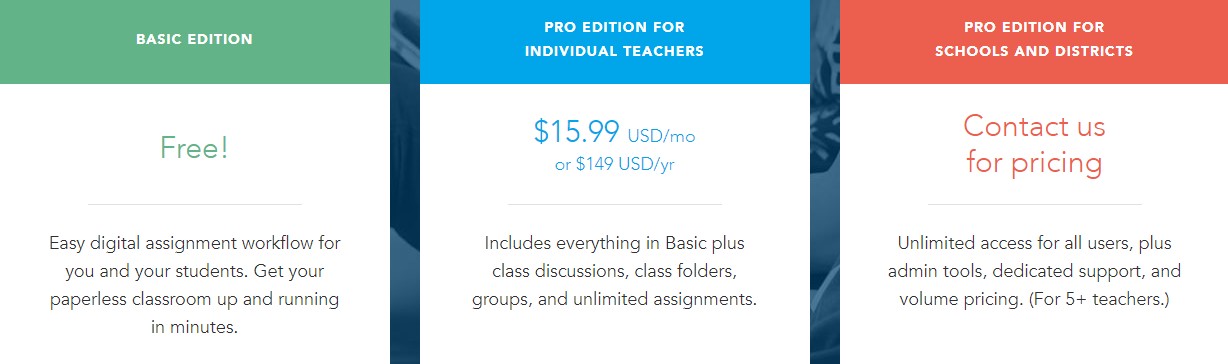
I would recommend fellow teachers start with the FREE version, have a play with the platform, then move to acquire either an individual licence or speak to their school / district to contact Showbie to buy licences in bulk.
It can be a very scary decision to adopt a new platform for teaching, learning and assessment across a whole school / district.
Showbie also offers a PILOT PROGRAMME so that a full scale trial can be undertaken to see first hand the value this solution can bring to a school/district.
Summary
Showbie is a very simple and powerful platform that can be deployed with ease, be it in a single classroom or across multiple schools!
The support from the company is exceptional and I would highly recommend this solution, especially within 1-to-1 iPad environments.
Useful Resources
Showbie Website
Main website for Showbie
Showbie Support Site
Support and answers regarding the Showbie platform